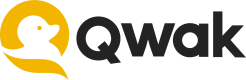Vector Store Overview
Store embedding vectors at scale and supercharge your ML & AI applications
Overview
The Qwak Vector Store offers a scalable solution for scheduled vector generation and efficient vector data management. It empowers organizations to use the power of vector search on their own data, providing a production-grade solution that meets any data storage and retrieval needs.
About Vector Search
Queries like find matching black shoes require semantic representations. Embedding vectors facilitate efficient semantic and similarity search, crucial for LLMs, including RAG (Retrieval-Augmented Generation).
Vector search is the process of efficiently finding semantically similar data or embeddings, and Qwak's Vector Store supports scalable vector generation and similarity searches.
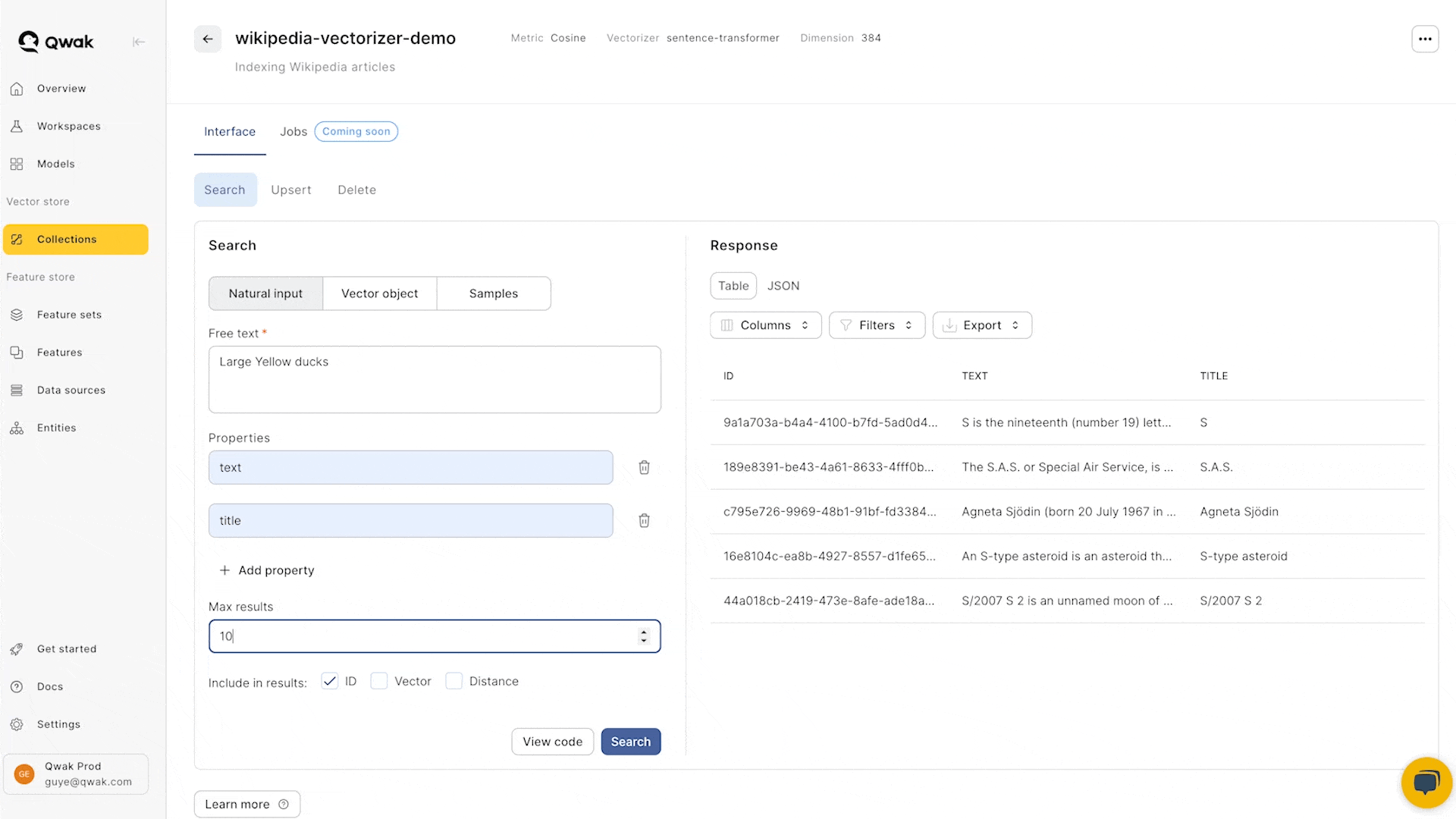
A vector collection in the Qwak vector store
Vector Store Benefits
The Qwak Vector Store offers a seamless interface for data ingestion, transformation into embedding vectors, and storage. The Vector Store provides a secure and efficient storage solution for your embedding vectors, ensuring they are readily accessible whenever you need them.
Embedding vector conversion
Qwak uses scalable embedding models deployed on the platform to convert data into embedding vectors.
Select any embedding model as a vectorizer, either proprietary or open-source, deploy them as real-time models and start converting data into vectors.
Effortless vector search
Using a simple Python SDK or a REST API you can access your entire dataset and search, upsert or delete vectors. Easily create collections and store vectors of any dimension.
Automatic data ingestion
Qwak's Vector Store simplifies data ingestion, allowing you to bring your data into the platform. Use automated, scheduled ingestion job to bring data from any database (Snowflake, BigQuery, RedShift, etc.) and convert it to vectors.
Getting Started
Create Collections to store your vectors or convert data automatically into vectors using an embedding model
Once you created a collection, add and search data easily using the following guide.
Updated 8 months ago