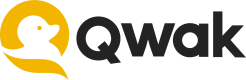DataFrame Execution
The DataFrame-based execution allows you to execute a batch job on an input Pandas DataFrame, and receive an output DataFrame back.
This process is useful when you're predicting inside a notebook or as part of another process that already has a DataFrame ready. Behind the scenes, we take the DataFrame, transform it, upload the files to the cloud, and run the execution for you, waiting for a successful response.
Output Row Order
The order of the results DataFrame is not guaranteed to be in the order of the input DataFrame. If the ordering is critical, consider adding a column you can sort on in the results DataFrame.
Installing the qwak-inference SDK
qwak-inference SDKTo enable batch processing of data from your local computer using Python Dataframes with the qwak-inference client, you need to install additional libraries that are not included by default in the client. Therefore, it is necessary to install the [batch] version of the package to ensure the successful execution of data batches.
pip install qwak-inference[batch]
Execution Example
from qwak_inference import BatchInferenceClient
# You can also set the QWAK_MODEL_ID environment variable instead of passing it
batch_inference_client = BatchInferenceClient(model_id=<model-id>)
# You should pass the DataFrame and batch size, and the others will use the deployed configuration
result_df = batch_inference_client.run(
df, # mandatory
batch_size=<number-of-records-in-each-batch>, # mandatory
executors=<number-of-pods>,
instance=<instance-type>,
iam_role_arn=<custom-iam-role>,
parameters=<parameters>)
Batch Job Parallelism
Behind the scenes, Qwak's batch processing low-level API is used.
Qwak splits the requested df into tasks according to the batch size, and the size of the requested df. For example, if the requested df has 1000 rows, and the requested batch size is 50, then 20 Qwak tasks are executed as part of the batch job.
The parallelism, that is, how many tasks are running in parallel, is controlled by the executors parameter. For example, if the executors parameter is set to 5, then Qwak launches 20 tasks, with 5 tasks running in parallel.
Code example:
import pandas as pd
import numpy as np
from qwak_inference import BatchInferenceClient
# DF with a 1000 rows
batch_df = pd.DataFrame(np.random.randint(0,10, size=(1000,2)))
batch_inference_client = BatchInferenceClient(model_id="test_model")
# Will launch 20 tasks in general, where 5 run in parallel
result_df = batch_inference_client.run(
df=batch_df,
batch_size=50,
executors=5,
instance="small",
parameters={"attribute": "customer_a"},
)
The provided parameters will be available as environment variables, and can be accessed as in the following example:
import os
import qwak
import pandas as pd
@qwak.api()
def predict(self, df):
attribute = os.getenv("attribute", "default_customer"))
df = df.drop([attribute], axis=1)
return pd.DataFrame(self.catboost.predict_proba(df)[:, 1], columns=['Churn_Probability'])
Updated 7 months ago
Next, learn regarding the different options to manage and get visibility on an execution