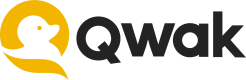The Qwak Model Class
The QwakModel
QwakModelThe Qwak model class is the core abstraction which encapsulates the model build and serving logic. Every Qwak-based model should inherit from QwakModel which is defined as:
from qwak import QwakModel
class QwakModel:
"""
Base class for all Qwak based models.
"""
def build(self):
"""
Responsible for loading the model. This method is invoked during build time (qwak build command)
Example usage:
>>> def build(self):
>>> ...
>>> train_pool = Pool(X_train, y_train, cat_features=categorical_features_indices)
>>> validate_pool = Pool(X_validation, y_validation, cat_features=categorical_features_indices)
>>> self.catboost.fit(train_pool, eval_set=validate_pool)
:return:
"""
self.fit()
def predict(self, df):
"""
Invoked on every API inference request.
:param df: the inference vector
Example usage:
>>> def predict(self, df) -> pd.DataFrame:
>>> return pd.DataFrame(self.catboost.predict(df), columns=['churn'])
:return: model output (inference results), as a pandas dataframe
"""
pass
def schema(self) -> ModelSchema:
"""
Specification of the model inputs and outputs. Optional method
Example usage:
>>> from qwak.model.schema import ModelSchema, InferenceOutput
>>> from qwak.model.schema_entities import RequestInput
>>>
>>> def schema(self) -> ModelSchema:
>>> model_schema = ModelSchema(
>>> inputs=[
>>> RequestInput(name="State", type=str),
>>> ],
>>> outputs=[
>>> InferenceOutput(name="score", type=float)
>>> ])
>>> return model_schema
:return: a model schema specification
"""
pass
def initialize_model(self):
"""
Invoked when a model is loaded at serving time. Called once per model instance initialization. Can be used for
loading and storing values that should only be available in a serving setting.
"""
pass
For reference, a complete working example of a Qwak model, in the model.py file:
from sklearn import svm, datasets
from qwak import api, QwakModel
from qwak.model.schema import ModelSchema, InferenceOutput, RequestInput
class IrisClassifier(QwakModel):
def __init__(self):
self._gamma = 'scale'
self._model = None
def build(self):
iris = datasets.load_iris()
X, y = iris.data, iris.target
clf = svm.SVC(gamma=self._gamma)
self._model = clf.fit(X, y)
@api()
def predict(self, df: pd.DataFrame) -> pd.DataFrame:
return pd.DataFrame(data=self._model.predict(df), columns=['species'])
def schema(self):
return ModelSchema(
inputs=[
RequestInput(name="sepal_length", type=float),
RequestInput(name="sepal_width", type=float),
RequestInput(name="petal_length", type=float),
RequestInput(name="petal_width", type=float)
],
outputs=[
InferenceOutput(name="species", type=str)
])
Let's break it down:
Build
The build method defines the model training logic and is invoked once, on build time. In case the model should be trained on the Qwak platform - the function should include the training code invocation:
def build(self):
iris = datasets.load_iris()
X, y = iris.data, iris.target
clf = svm.SVC(gamma=self._gamma)
self._model = clf.fit(X, y)
Predict
The predict method defines the serving logic, invoked on every prediction request:
@api()
def predict(self, df: pd.DataFrame) -> pd.DataFrame:
return pd.DataFrame(data=self._model.predict(df), columns=['species'])
Notice that in this case we use pandas DataFrame for both the input and the output. For other options, see Input & Output Adapters.
Inference Batching
By default, the endpoint doesn't batch predictions. You can control this configuration using the
MAX BATCH SIZEparameter (default: 1).If you enable batching, your endpoint code must be ready to handle multiple model invocations during a single call to the
predictmethod!
@api Decorator
@api DecoratorQwak's API decorator adds additional functionality to the predict method. There are currently 4 options:
| Paramater | Type | Description | Default Value |
|---|---|---|---|
| analytics | bool | Whether to activate Qwak's builtin inference data collection mechanism, which streams all inference requests to the Qwak Lake. | True |
| feature_extraction | bool | Whether to activate the automatic feature extraction mechanism, pulling features from Qwak's feature store. For more info see Getting Features for Inference. | False |
| Input Adapter | BaseInputAdapter | To which format should the input request be serialized. For a list of supported adapters see Input & Output Adapters. | DataframeInputAdapter |
| Output Adapter | BaseOutputAdapter | To which format should the output of the predict function be serialized. For a list of supported adapters see Input & Output Adapters. | DataframeOutputAdapter |
Schema
The optional schema method defines the input and output schemas of your model:
def schema(self):
from qwak.model.schema import ModelSchema, InferenceOutput
from qwak.model.schema_entities import RequestInput
return ModelSchema(
inputs=[
RequestInput(name="sepal_length", type=float),
RequestInput(name="sepal_width", type=float),
RequestInput(name="petal_length", type=float),
RequestInput(name="petal_width", type=float),
],
outputs=[
InferenceOutput(name="species", type=str)
])
It is used for two main purposes:
-
For creating inference templates that make it easier for model consumers to integrate with the model. There can be found under the Interface tab in the management platform model page.
-
As an integration point with Qwak's Feature store, for feature auto extraction during inference time. For more info see Getting Features for Inference.
After building and deploying the model, the schema information will appear in the interface tab of the model, with a snippet of code used for interactions with the model.
Initialize model
The initalize_model is invoked when the model is loaded during the serving container initialization.
It can be used to execute logic that should be applied once and only in a production setting (meaning not in build time).
For example, loading secrets:
import boto3
from qwak.clients.secret_service import SecretServiceClient
def initialize_model(self):
secret_service = SecretServiceClient()
aws_api_key = secret_service.get_secret('aws_api_key')
aws_secret_key = secret_service.get_secret('aws_secret_key')
aws_region = secret_service.get_secret('aws_region')
@api()
def predict(self, df):
boto3.client(
's3',
aws_access_key_id=aws_api_key,
aws_secret_access_key=aws_secret_key
region_name=aws_region)...
Or even loading a pre-trained model:
def initialize_model(self):
with open('model.pkl', 'rb') as infile:
self._model = pickle.load(infile)
@api()
def predict(self, df: pd.DataFrame) -> pd.DataFrame:
return pd.DataFrame(data=self._model.predict(df), columns=['species'])
Accessing the Qwak Logger
To log statements during the build and deployment stages on the Qwak platform, you can utilize the Qwak Logger object. This is accessible through the utility method demonstrated below:
from qwak.tools.logger import get_qwak_logger
logger = get_qwak_logger()
class MyModel(QwakModel):
def init():
...
def build():
...
logger.info("your message here")
...
This approach allows for the integration of logging directly into your model's lifecycle, facilitating training and inference insights and diagnostics. Your model logs are available in the Model Builds -> Logs and under Deployments -> Runtime Logs.
Updated 4 months ago