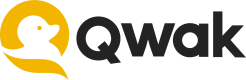Quickstart Guide
Create your own Feature Library for model training and inference in minutes!
Introduction
In this practical guide you'll learn the following:
- How to extract and store features with Qwak: how to use the
DataSourceobjects to define and connect to external data sources such as AWS S3 andFeatureSetto extract, process and store that data it into reusable features with the Qwak Feature Store. - How to consume features how to retrieve features from Qwak's Feature Store to train your model or predict outcomes in real-time.
For this guide you can use the showcased Credit Risk Machine Learning model and our sample data is stored CSV file format in a public S3 bucket.
Prerequisites:
- Install and configure the Qwak SDK
- It's recommended to create a Conda environment starting from the
conda.yamlfile from the Guide's Github Gist. - Basic Python programming knowledge
This tutorial doesn't assume any prior knowledge of the Qwak platform, all the concepts will be explained along the way and how they build up the end result.
Clone this guide's Github Repository
You can find all the code snippets from this tutorial, and more, in our Qwak Examples Github Gist.
Extracting and Processing Features
1. Defining the (Batch) Data Source
For simplicity's sake we'll extract data from a CSV file stored in a public S3 bucket using Qwak's . To do that we'll use a DataSource of typeCsvSource with the following configuration.
Using the SDK
Create a new Python file in your main directory from your project structure and copy-paste the following code snippet.
from qwak.feature_store.data_sources import CsvSource, AnonymousS3Configuration
csv_source = CsvSource(
name='credit_risk_data',
description='A dataset of personal credit details',
date_created_column='date_created',
path='s3://qwak-public/example_data/data_credit_risk.csv',
filesystem_configuration=AnonymousS3Configuration(),
quote_character='"',
escape_character='"'
)
This code snippet will instruct the Qwak platform where to find the CSV file, how to access it and how to read it.
If CSV files are not covering your use-case, please refer to other Data Sources and fall back to this tutorial for the next steps.
The
date_created_columntells Qwak which column to use as a timestamp when filtering through data later on. This column is mandatory to contain the date or datetime type in the file or table registered as a Data Source and should be monotonically increasing. Learn more about SCD Type 2.
Default timestamp format for
date_created_columnin CSV files should beyyyy-MM-dd'T'HH:mm:ss, optionally with[.SSS][XXX]. For example2020-01-01T00:00:00
Before exploring the feature set data sample, install a version of pandas that suits your project best. If you have no version requirements, simply install the latest version.
pip install pandas
From the UI
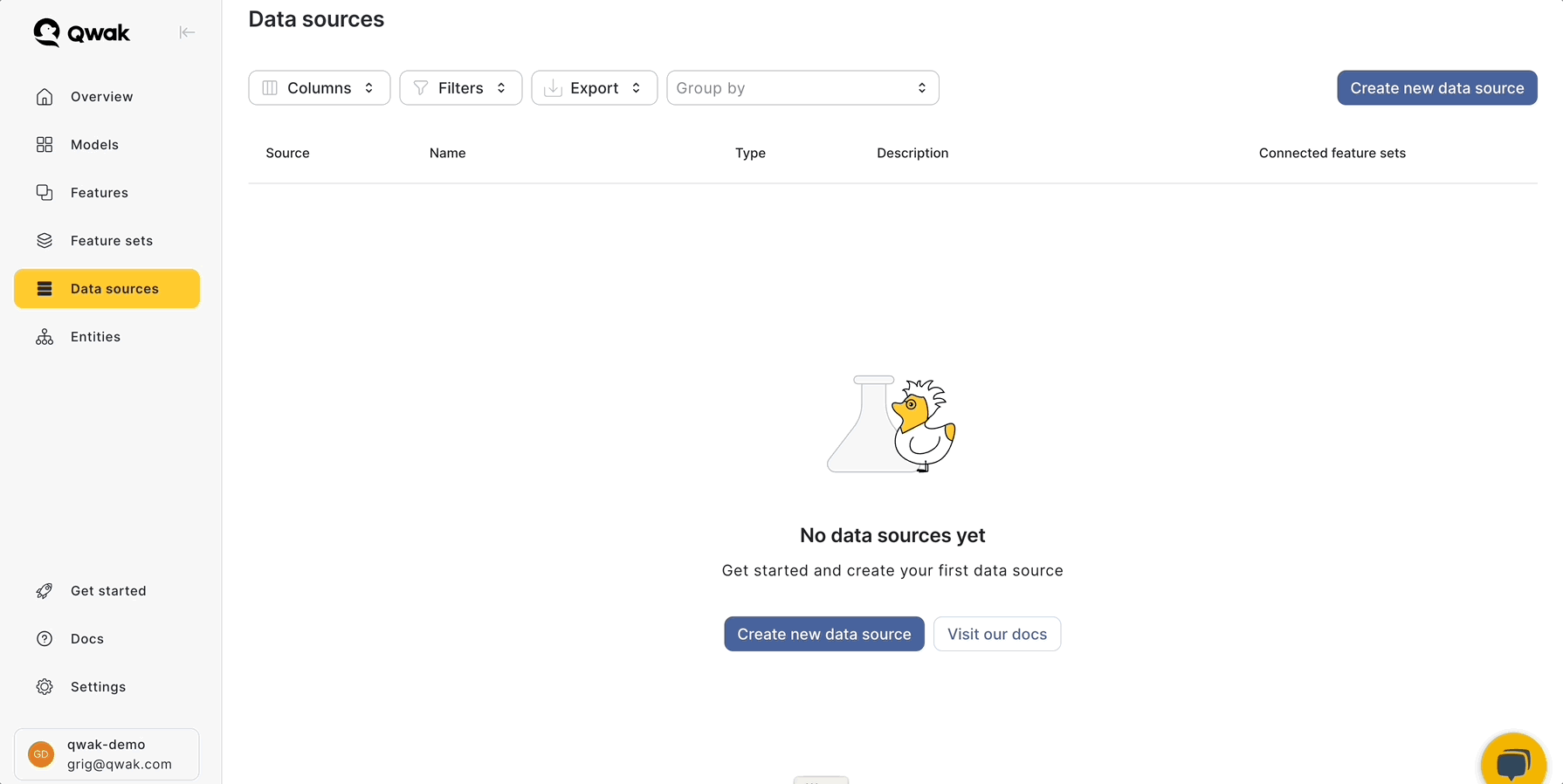
Exploring the Data Source
Explore the ingested data by running the get_sample method:
# Get and print a sample from your live data source
pandas_df = csv_source.get_sample()
print(pandas_df)
The output should look like the following:
age sex job housing saving_account checking_account credit_amount duration purpose risk user_id date_created
0 67 male 2 own None little 1169 6 radio/TV good baf1aed9-b16a-46f1-803b-e2b08c8b47de 1609459200000
1 22 female 2 own little moderate 5951 48 radio/TV bad 574a2cb7-f3ae-48e7-bd32-b44015bf9dd4 1609459200000
2 49 male 1 own little None 2096 12 education good 1b044db3-3bd1-4b71-a4e9-336210d6503f 1609459200000
3 45 male 2 free little little 7882 42 furniture/equipment good ac8ec869-1a05-4df9-9805-7866ca42b31c 1609459200000
4 53 male 2 free little little 4870 24 car bad aa974eeb-ed0e-450b-90d0-4fe4592081c1 1609459200000
5 35 male 1 free None None 9055 36 education good 7b3d019c-82a7-42d9-beb8-2c57a246ff16 1609459200000
6 53 male 2 own quite rich None 2835 24 furniture/equipment good 6bc1fd70-897e-49f4-ae25-960d490cb74e 1609459200000
7 35 male 3 rent little moderate 6948 36 car good 193158eb-5552-4ce5-92a4-2a966895bec5 1609459200000
8 61 male 1 own rich None 3059 12 radio/TV good 759b5b46-dbe9-40ef-a315-107ddddc64b5 1609459200000
9 28 male 3 own little moderate 5234 30 car bad e703c351-41a8-43ea-9615-8605da7ee718 1609459200000
Defining the Feature Set
The last piece in our feature extraction pipeline is creating and registering the FeatureSet. A FeatureSet contains a Data Source, a Key that uniquely represent each feature vector and a series of transformations from raw data to the desired model features.
Using the SDK
To programmatically define a Batch Feature Set in Qwak, you will use the @batch.feature_set() Python decorator as follows. Please copy-paste the following code snippets into your feature_set.py file, one by one.
from datetime import datetime
from qwak.feature_store.feature_sets import batch
from qwak.feature_store.feature_sets.transformations import SparkSqlTransformation
"""
Defining the FeatureSet with the @batch decorator
"""
@batch.feature_set(
name="user-credit-risk-features",
key="user_id",
data_sources=["credit_risk_data"],
)
@batch.metadata(
owner="John Doe",
display_name="User Credit Risk Features",
description="Features describing user credit risk",
)
@batch.scheduling(cron_expression="0 0 * * *")
@batch.backfill(start_date=datetime(2015, 1, 1))
- metadata: for additional context and to help you make your feature set easily usable and visible among other feature sets. For that, you can use the
@batch.metadata()decorator as follows. - scheduling and backfill: the next steps are setting up the Scheduling Policy and the Backfill Policy . In this example the Feature Set job will run daily at midnight and backfill all the
data starting with 1st Jan 2015 until today.
The last step in the Feature Set definition, is to define the transformation from raw data to the desired feature vector. Qwak Cloud supports Spark SQL queries to transform ingested data into feature vectors.
To achieve that, you can use the example below which creates a method that returns a general SQL query wrapped up as a SparkSQLTransformation.
def user_features():
return SparkSqlTransformation(
"""
SELECT user_id,
age,
sex,
job,
housing,
saving_account,
checking_account,
credit_amount,
duration,
purpose,
date_created
FROM credit_risk_data
"""
)
The function that returns the SQL transformations for the Feature Set can have any name, provided it includes the
@batchdecorators.
Before registering the Feature Set, please make sure you copy-pasted all the code snippets above in the same Python file.
Testing the Feature Set
As a best practice, before registering the Feature Set, it's common to fetch a sample of data to check that the pipeline works as expected.
In order to test or explore features before registering them, use the get_sample method of the feature set:
# Get a live sample of your ingested data from the feature store
print(user_features.get_sample())
The output should be the following:
user_id age sex job housing saving_account checking_account credit_amount duration purpose date_created
0 baf1aed9-b16a-46f1-803b-e2b08c8b47de 67 male 2 own None little 1169 6 radio/TV 1609459200000
1 574a2cb7-f3ae-48e7-bd32-b44015bf9dd4 22 female 2 own little moderate 5951 48 radio/TV 1609459200000
2 1b044db3-3bd1-4b71-a4e9-336210d6503f 49 male 1 own little None 2096 12 education 1609459200000
3 ac8ec869-1a05-4df9-9805-7866ca42b31c 45 male 2 free little little 7882 42 furniture/equipment 1609459200000
4 aa974eeb-ed0e-450b-90d0-4fe4592081c1 53 male 2 free little little 4870 24 car 1609459200000
5 7b3d019c-82a7-42d9-beb8-2c57a246ff16 35 male 1 free None None 9055 36 education 1609459200000
6 6bc1fd70-897e-49f4-ae25-960d490cb74e 53 male 2 own quite rich None 2835 24 furniture/equipment 1609459200000
7 193158eb-5552-4ce5-92a4-2a966895bec5 35 male 3 rent little moderate 6948 36 car 1609459200000
8 759b5b46-dbe9-40ef-a315-107ddddc64b5 61 male 1 own rich None 3059 12 radio/TV 1609459200000
9 e703c351-41a8-43ea-9615-8605da7ee718 28 male 3 own little moderate 5234 30 car 1609459200000
Registering the Feature Set
If you've defined your
Feature Setvia the Qwak UI, please skip this step as your feature set is already registered in the platform.
To register the FeatureSet you just defined, you can use the Qwak CLI by running the following command in the same directory where your feature_set.py file is located.
qwak features register
- An optional
-pparameter allows your to define the path of your working directory. By default, Qwak CLI takes the current working directory. - The CLI reads all Python files in this directory to find all
Feature Setdefinitions. To speed up the process, it is recommended to separate feature configuration folders from the rest of your code.
During the registration process, you will be prompted with requests to create the credit_risk_data data source and user-credit-risk-features feature set.
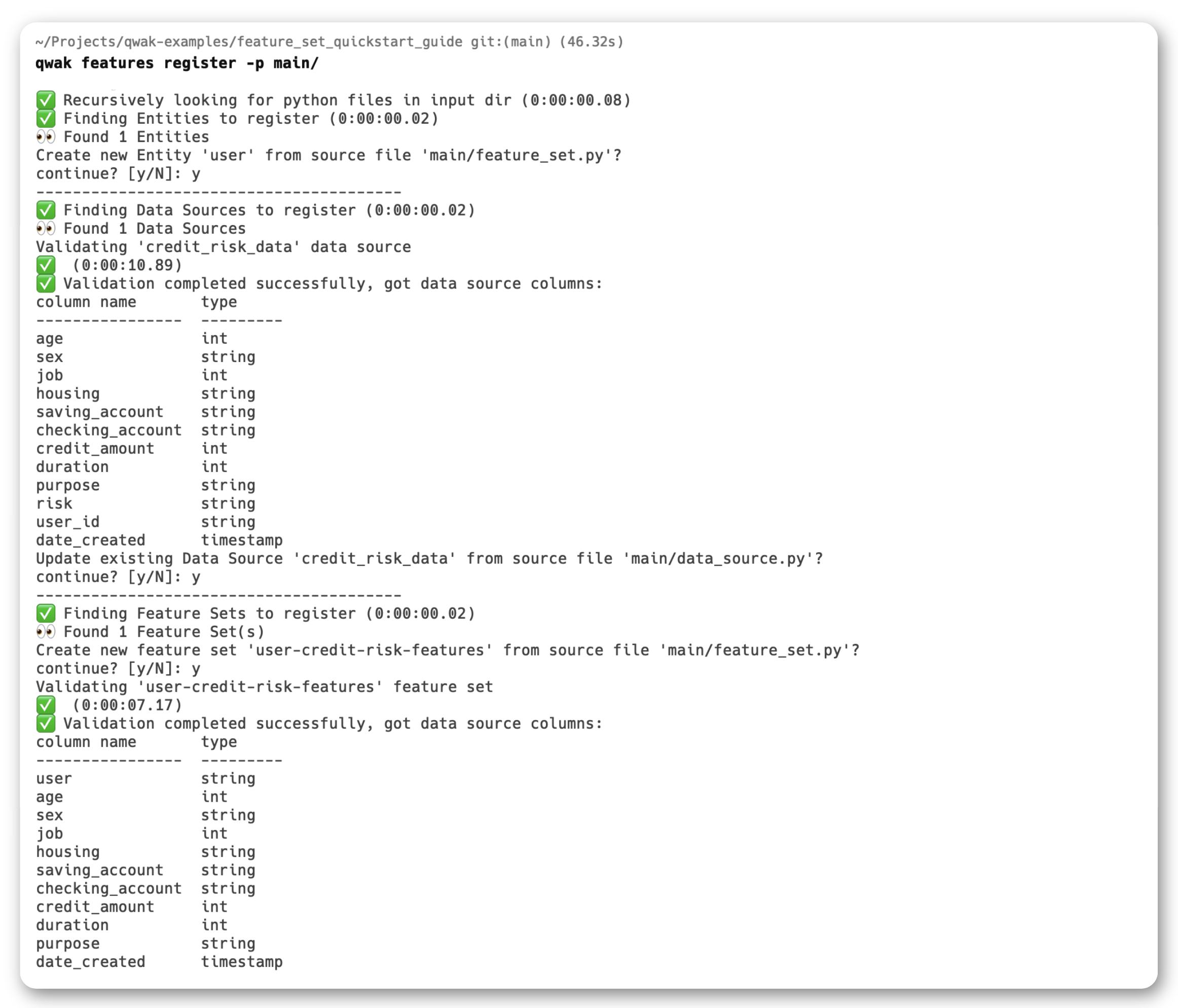
Once the registration process finished successfully, you should see your new Feature Set in the Qwak UI.
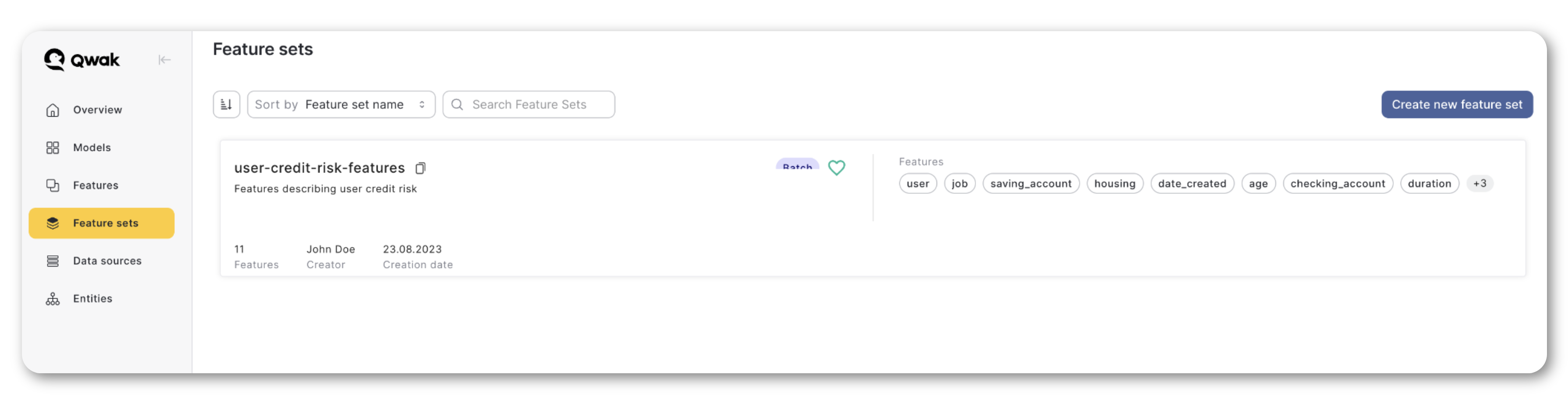
Moreover, you can check the status of the processing Jobs, query the Feature Set, explore data distributions, and more.
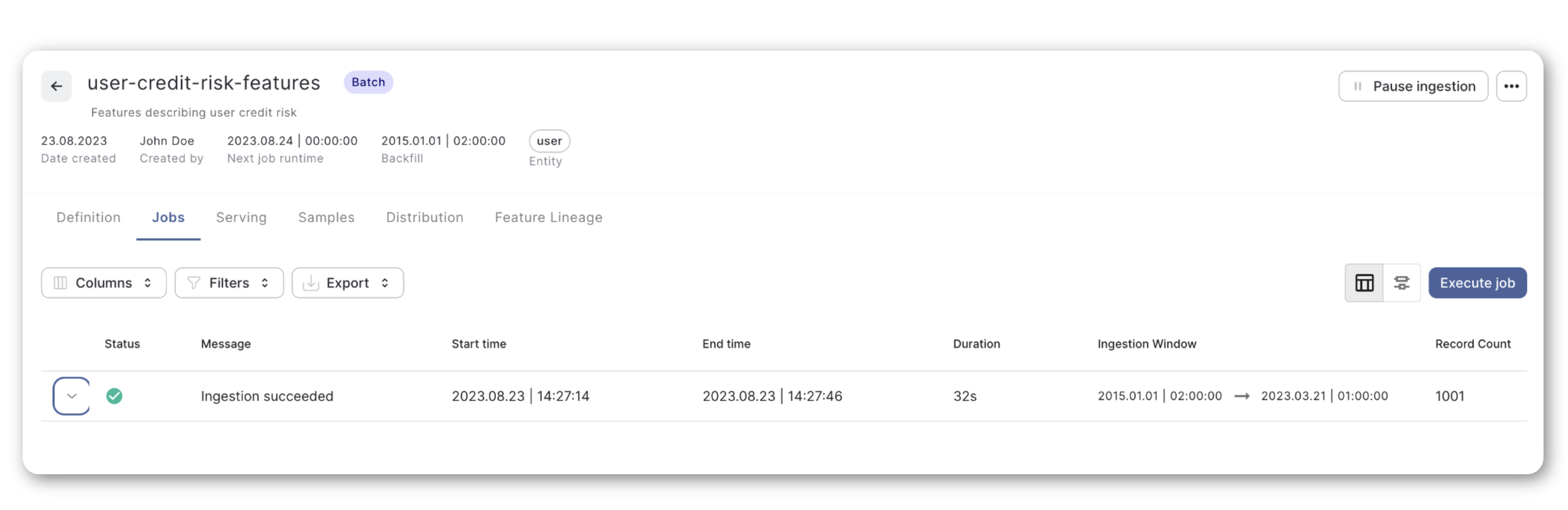
Consuming Features for Batch Model Training
Once your Feature Set has been successfully validated and registered, consuming its features is a pretty straight forward process.
To access the full QwakModel code please visit and clone this tutorial's Github Gist.
Let's consider a generic QwakModel that requires data from the new Credit Risk Feature Set for model training and validation purposes. To achieve this you will use the Qwak OfflineClientV2's get_feature_range_values() method as in the following example.
- Initialization: Initializes an instance of the OfflineClientV2 class.
from qwak.feature_store.offline import OfflineClientV2
offline_client = OfflineClientV2()
- Features: Defines a list of features to retrieve from a specific feature-set.
from qwak.feature_store.offline.feature_set_features import FeatureSetFeatures
features = FeatureSetFeatures(
feature_set_name='user-credit-risk-features',
feature_names=['checking_account', 'age', 'job', 'saving_account', 'sex']
)
- Date Range: Specifies the start and end dates for which the feature values are to be fetched. The start date is set to January 1, 2021, and the end date is set to today's date.
from datetime import datetime
feature_range_start = datetime(year=2021, month=1, day=1)
feature_range_end = datetime.now()
- Fetch Features: Calls the
get_feature_range_valuesmethod on theoffline_clientinstance. The method returns the feature values for the specified key and date range, storing them in thepandas.DataFrame.
data = offline_client.get_feature_range_values(
features=features,
start_date=feature_range_start,
end_date=feature_range_end
)
The Offline Features are suited for model training and batch predictions and should be called in the build() method for training, or considering your model is deployed as batch, you can also call the client in the predict() method.
However, due to latency considerations, this is not a suitable solution for real-time predictions as we'll see in the next section, due to latency considerations.
# Importing the QwakModel interface
from qwak.model.base import QwakModel
# Importing the Feature Store clients used to fetch results
from qwak.feature_store.offline import OfflineClientV2
from qwak.feature_store.offline.feature_set_features import FeatureSetFeatures
# Utility methods to log metrics and model parameters to Qwak Cloud
from qwak import log_param, log_metric
from datetime import datetime
import pandas as pd
# Constants
FEATURE_SET = "user-credit-risk-features"
# CreditRiskModel class definition, inheriting from QwakModel
class CreditRiskModel(QwakModel):
# Class constructor - anything initialized here will be `pickled` with the Docker Image
def __init__(self):
<\..initialize-model..>
# Define the date range for data retrieval
self.feature_range_start = date(2020, 1, 1)
self.feature_range_end = date.today()
</..log-parameters..>
# Method called by the Qwak Cloud to train and build the model
def build(self):
# These are the specific features that the model will be trained on
features = FeatureSetFeatures(
feature_set_name=FEATURE_SET,
feature_names=['checking_account', 'age', 'job', 'saving_account', 'sex']
)
# Lightweight client to access the OfflineStore
offline_client = OfflineClientV2()
# Fetch data from the offline client
data = offline_client.get_feature_range_values(
features=features,
start_date=self.feature_range_start,
end_date=self.feature_range_end
)
<\..train-and-validate-model..>
<\..log-performance-metrics..>
# Prediction method that takes a DataFrame with the User IDs as input, enriches it with Features and returns predictions
@qwak.api(feature_extraction=True)
def predict(self, df: pd.DataFrame, extracted_df: pd.DataFrame) -> pd.DataFrame:
<\..prediction-logic..>
To learn more about building and deploying models with Qwak, please check out our other Getting Started Guide.
Consuming Feature for Real-Time Predictions
Qwak's OnlineClient offers a very elegant way to query features real-time, that doesn't require calling out the client as with the OfflineClient.
To help the OnlineStore understand what features are required, you need to define the ModelSchema object and the schema() function. In this case you can use the FeatureStoreInput to specify the feature set and feature names necessary for your prediction as in the example below.
# The QwakModel schema() function
def schema(self) -> ModelSchema:
model_schema = ModelSchema(inputs=[
FeatureStoreInput(name=f'{FEATURE_SET}.feature_a'),
FeatureStoreInput(name=f'{FEATURE_SET}.feature_b'),
FeatureStoreInput(name=f'{FEATURE_SET}.feature_c')
])
return model_schema
When calling the predict() method, you only need to pass the query DataFrame (df), the rest of the features necessary for prediction are pulled by the feature_extraction functionality from the Qwak api() decorator which queries the OnlineStore automatically.
This way, df will be populated by the external service calling the predict() endpoint, and extracted will be enriched with the necessary features according to the model schema defined earlier.
# The QwakModel api() decorator with feature extraction enabled
@qwak.api(feature_extraction=True)
def predict(self, df: pd.DataFrame, extracted_df: pd.DataFrame) -> pd.DataFrame:
# Call the prediction on the OnlineStore extracted_df DataFrame
prediction = self.model.predict(extracted_df)
return prediction
To put things in context, here's a generic QwakModel class using the Online Feature Store to enrich its predictions.
class CreditRiskModel(QwakModel):
# Class constructor - anything initialized here will be `pickled` with the Docker Image
def __init__(self):
</..init-model..>
# Method called by the Qwak Cloud to train and build the model
def build(self):
</..training-and-validation..>
# Define the schema for the Model and Feature Store
# This tells Qwak how to deserialize the output of the Predictiom method as well as what
# features to retrieve from the Online Feature Store for inference without explicitly specifying every time.
def schema(self) -> ModelSchema:
model_schema = ModelSchema(inputs=[
FeatureStoreInput(name=f'{FEATURE_SET}.checking_account'),
FeatureStoreInput(name=f'{FEATURE_SET}.age'),
FeatureStoreInput(name=f'{FEATURE_SET}.job'),
FeatureStoreInput(name=f'{FEATURE_SET}.duration'),
FeatureStoreInput(name=f'{FEATURE_SET}.credit_amount'),
FeatureStoreInput(name=f'{FEATURE_SET}.housing'),
FeatureStoreInput(name=f'{FEATURE_SET}.purpose'),
FeatureStoreInput(name=f'{FEATURE_SET}.saving_account'),
FeatureStoreInput(name=f'{FEATURE_SET}.sex'),
],
outputs=[InferenceOutput(name="score", type=float)])
return model_schema
# The Qwak API decorator wraps the predict function with additional functionality and wires additional adependencies.
# This allows external services to call this method for making predictions.
@qwak.api(feature_extraction=True)
def predict(self, df: pd.DataFrame, extracted_df: pd.DataFrame) -> pd.DataFrame:
# Prediction method that takes a DataFrame with the User IDs as input, enriches it with Features and returns predictions
# Cleaning the features to prepare them for inference
X, y = utils.features_cleaning(extracted_df)
print("Retrieved the following features from the Online Feature Store:\n\n", X)
# Calling the model prediction function and converting the NdArray to a List to be serializable as JSON
prediction = self.model.predict(X).tolist()
return prediction
For the full
QwakModelexample please consult the Github Gist Repository.
Testing your Model
Qwak offers you multiple options to test your models, locally, where you can benefit from a fast feedback loop, as well as query live model results to test your model in a production setup.
Local Testing
Please use the test_model_locally.py file to run the model locally on your laptop using Qwak's run_local functionality.
python test_model_locally.py
Live Model Testing
Once you have a working version of your model, please run the test_live_model.py file to use Qwak's RealTimeClient and query your live model endpoint.
python test_live_mode.py <your-qwak-model-id>
Troubleshooting
This section could address common issues that you might encounter and how to resolve them. For example:
FeatureSet Pipeline Fails
If your data ingestion pipeline fails, the first step is to consult the logs for clues about the failure. Navigate to the 'Feature Set Jobs' section in the Qwak Dashboard, as shown below.
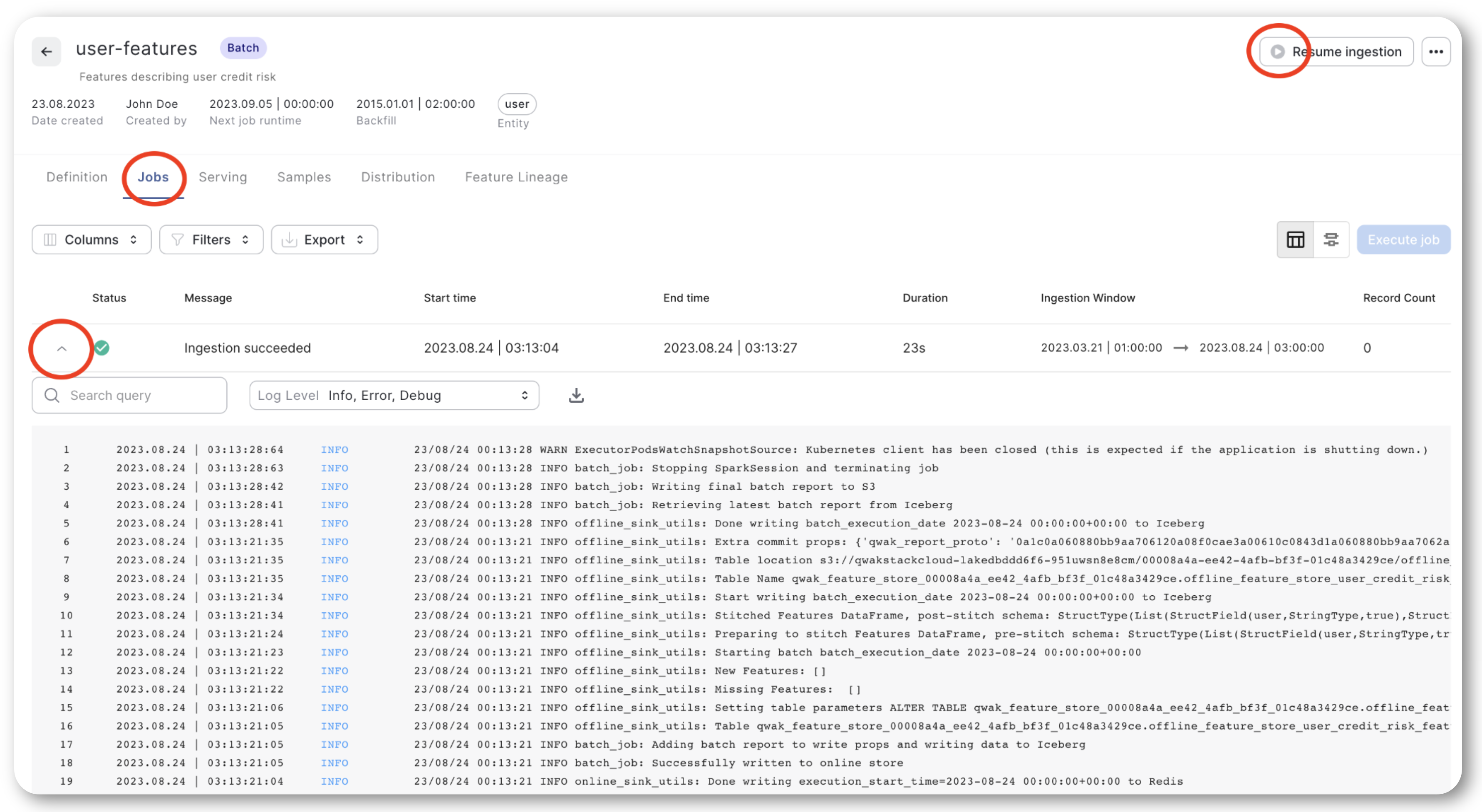
FeatureSet Querying
If you find that the Offline or Online client isn't retrieving any rows for a given key, you can verify the data exists in the Qwak UI under the 'FeatureSet Samples' section using an SQL query.
Note: When constructing your query, make sure to enclose column names in double quotes and prefix them with feature-store.feature, as shown in the example below.
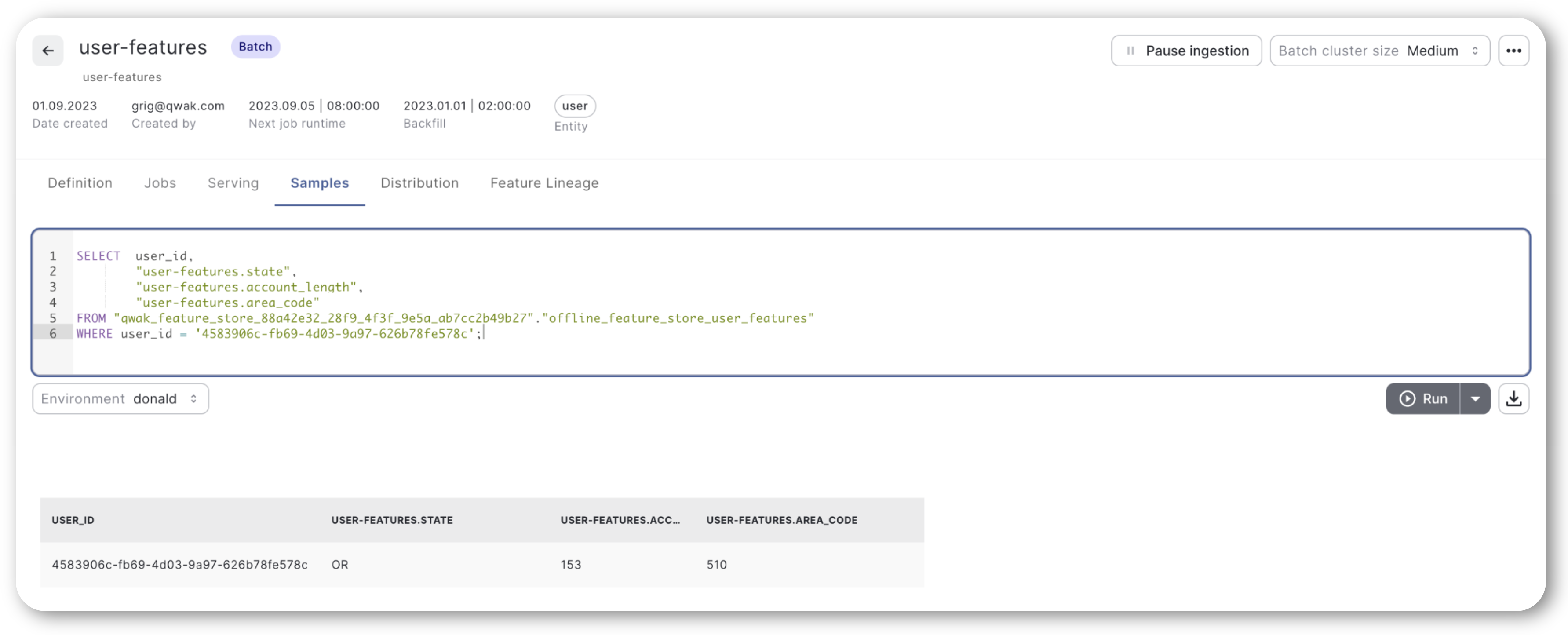
Conclusion
In this comprehensive guide, we've walked you through the process of integrating Qwak's Feature Store with Snowflake to manage and serve machine learning features effectively. From setting up prerequisites to defining the feature sets, we've covered all the essential steps. We also delved into the specifics of consuming features for both batch and real-time machine learning models.
Updated 3 months ago